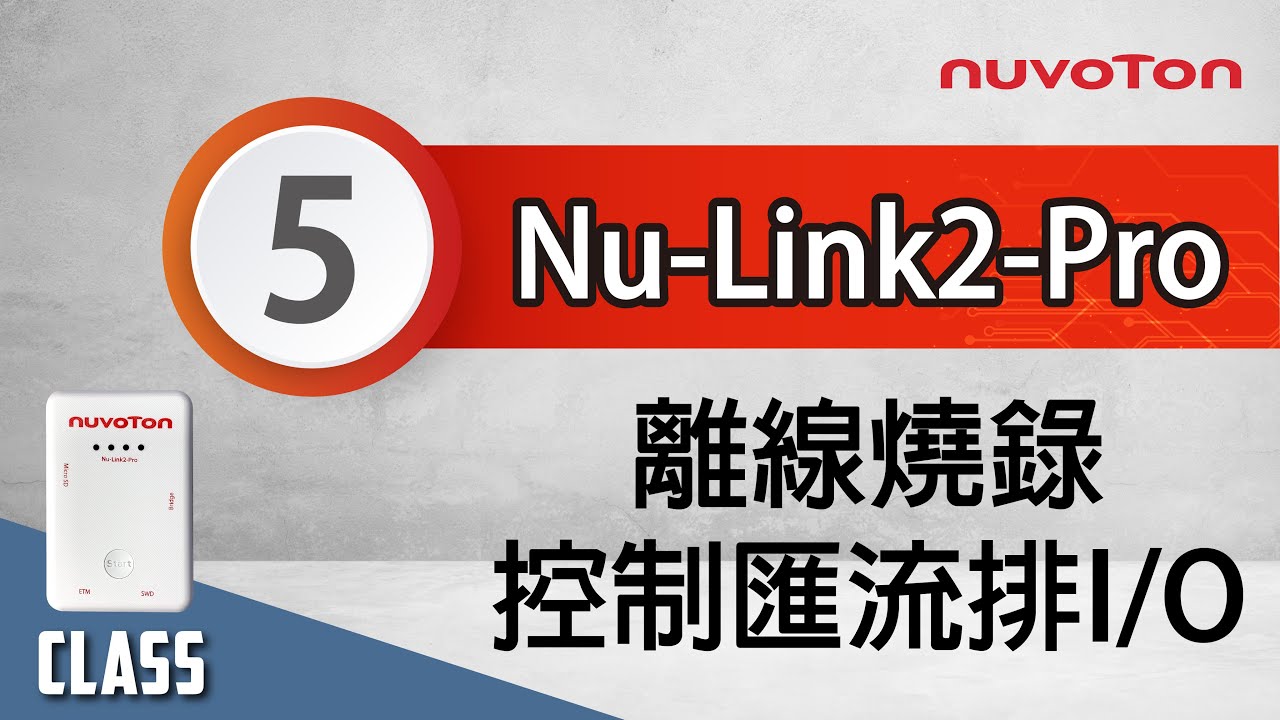搜尋
搜尋結果
搜尋Nuvoton N9H ,
共找到 48 筆
- 排序
- 依時間
- 依熱門度
培訓
學習
影片長度 - 20:7
Nuvoton NuMicro Family microcontroller I2C basic function introduction. Use M031/M032 Series as an example.
#Training #Basic #en #Learning
-
For more information, please visit Nuvoton Technology Website: https://bit.ly/3hVdcmC
buy now: https://direct.nuvoton.com/
contact us: SalesSupport@nuvoton.com
前瞻應用
學習
影片長度 - 2:32
This video will introduce Nuvoton BLE MCU NuMicro M031BT/M032BT series applied to electronic massage equipment, with the advantages of excellent control functions, multiple I/O settings and wireless transmission to reduce the cost of developing products and to assist clients time to Market.
#Application #Learning #Intermediate #en
#Bluetooth #ElectronicMassageEquipment #DigitalLife #pass-through #CentralMode #PeripheralMode #EmbeddedWorld2022 #M032BT
-
For more information, please visit Nuvoton Technology Website: https://bit.ly/3hVdcmC
buy now: https://direct.nuvoton.com/tw/
contact us: SalesSupport@nuvoton.com
培訓
學習
影片長度 - 20:37
Nuvoton NuMicro Family microcontroller watch dog timer (WDT) and window watch dog timer (WWDT) basic function introduction. Use M031/M032 Series as an example.
#Training #Basic #en #Learning
-
For more information, please visit Nuvoton Technology Website: https://bit.ly/3hVdcmC
buy now: https://direct.nuvoton.com/
contact us: SalesSupport@nuvoton.com
創新產品
工具
學習
影片長度 - 8:24
The video introduces Nuvoton's MPU N9H30's development set-up for Linux and Non-OS, taking NuMaker-emWin-RDK-N9H30 for example. Starting from the EVB introduction to BSP and related software downloads.
-
User manuals and related resource can be downloaded
https://www.nuvoton.com/products/gui-solution/gui-reference-design/numaker-emwin-rdk-n9h30/
First, we introduce how to program Linux OS to the N9H30 evaluation board
Find the N9H30 evaluation board resource that we used on Nuvoton’s Github and download the VMware Image
https://github.com/OpenNuvoton/MPU-Family
VMware application can be downloaded from the VMware website
https://www.vmware.com/tw/products/workstation-player/workstation-player-evaluation.html
First, open the VMware
Find the ubuntu_NUC970_980_Linux folder we downloaded
Choose Ubuntu 64-bit_nuvoton.vmx
Choose Play virtual machine
The password is “user”
It will take a while to open this application for the first time
Open the terminal when the system is ready
Enter NUC970_Buildroot-master folder
After entering the folder, we need to update the Buildroot tool
Enter the command as shown below
“git reset –hard”
“git pull”
After updating, enter the dl folder
Remove the original Linux kernel and u-boot
Enter the command as shown below
“sudo rm -rf linux-master.tar.gz uboot-master.tar.gz”
After entering, enter the password “user”
Leave the dl folder and enter the Buildroot folder
Enter the “make clean” command
You don’t need to do these steps unless updating Buildroot tools
Now, we set up the evaluation board configuration
Enter configs folder to search evaluation board name
Back to buildroot after searching
Enter “make nuvoton_n9h30_emwin_defconfig” to generate configuration file
After finishing these step, enter “make” to compile
It will take about three hours to compile
After compiling, copy the two files below to windows
“/NUC970_Buildroot-master/output/images/uImage”
“/NUC970_Buildroot-master/output/build/uboot-master/u-boot.bin”
Create text file ”env-nor.txt”
The content is shown below:
baudrate=115200
bootdelay=1
stderr=serial
stdin=serial
stdout=serial
setspi=sf probe 0 50000000
loadkernel=sf read 0x7fc0 0x200000 0x600000
bootcmd=run setspi;run loadkernel;bootm 0x7fc0
bootargs=noinitrd root=/dev/mtdblock2 rw rootfstype=jffs2 console=ttyS0 rdinit=/sbin/init mem=32M mtdparts=m25p80:0x200000@0x0(u-boot),0x600000@0x200000(kernel),-(user) ignore_loglevel
Then, we need to install NuWriter and related file
The NuWriter is a programming tool provided by Nuvoton. The NuWriter application and firmware code are open-sourced, and users can add new features or develop new user interfaces per user’s application
NuWriter: https://github.com/OpenNuvoton/MPU-Family
Open “NUC970_NuWriter-master”
Enter Driver folder and install “WinUSB4NuVCOM.exe”
Enter /Nuwriter/Release and execute NuWriter
Choose IC number based on the evaluation board
We need to program Image to SPI Flash, so we choose SPI
Here we need to turn the all Power-On Setting to ON
Push Reset button
Return to NuWriter to check the green light and the connection
If it is not connecting, click Re-Connect to reconnect
After confirm the connection, start to program Image
Program the three files to particular address
u-boot.bin program to 0xe00000
env.nor.txt program to 0x80000
uImage program to 0x200000
After programming, turn the Power-On Setting to off
Push the Reset button
Evaluation board can start to boot from SPI-NOR
After booting, we need to find the rcS demo application under/etc/init.d
Enter “chmod 777 rcS” to modify the application
Now, you can see the application on the evaluation board panel
Here, we finish compiling and programming
The next topic is how to compile and program Non-OS code
First, download MDK-Arm from the link below
https://www.keil.com/download/product/
Download the Non-OS BSP provided by Nuvoton
https://github.com/OpenNuvoton/MPU-Family
The BSP includes Keil environment set up user manual
Use Keil need to purchase the related license
After downloading, Open Keil uVision
Click the File on the upper left and choose Open
Go to the BSP that we downloaded choose BSP, SampleCode, emWin_SimpleDemo, KEIL and emWin_SimpleDemo.uvproj
Click Option for Target
Click Device and choose NuMicro ARM9 Database and N9H_series
After setting up, click Rebuild, and it will generate a sample code application which is a binary file
Open the NuWriter and connect it to the evaluation board
Choose SPI and search the application we built
\N9H30_emWin_Non-OS_BSP_v1.04.000\N9H30_emWin_Non-OS_BSP_v1.04.000\BSP\SampleCode\emWin_SimpleDemo\KEIL\obj\emWin_SimpleDemo_FW070TFT_24BPP.bin
Follow the setting and program the file to 0x0
After programming, turn the Power-On Setting to boot from SPI
You can see the demo application on the evaluation
#Basic #Product #Tool #Learning #en
-
For more information, please visit Nuvoton Technology Website: https://bit.ly/3hVdcmC
buy now: https://direct.nuvoton.com/
contact us: SalesSupport@nuvoton.com
創新產品
工具
學習
影片長度 - 9:49
The video includes introductions to Nuvoton's MCU Cortex-M4 and MPU N9H series and how to choose suitable MCU or MPU under HMI platform. Customer successful cases are avaliable in this video.
#Basic #Product #Tool #Learning #en
-
For more information, please visit Nuvoton Technology Website: https://bit.ly/3hVdcmC
buy now: https://direct.nuvoton.com/
contact us: SalesSupport@nuvoton.com
培訓
前瞻應用
工具
網路研討會
影片長度 - 59:50
Always want to knock on the door and get in the MCU world? Here is a perfect entrance for you!
To let anyone interested in MCU familiar with Nuvoton’s development environment, we provide you a beginner course. Thus, you can have not only a whole picture of Nuvoton’s Development platform, including EVB, debugger/programmer, IDE, BSP, and software, but can also implement a very first project in this workshop.
Nuvoton has a user-friendly environment even for beginners, so don’t hesitate to join us. Let Novoton’s rookie lead your way!
Before we get started, please follow the steps before the workshop.
1. Terminal Emulator Download
PuTTY:An open-source SSH and telnet client for the Windows platform.
Download – "putty.exe" https://www.putty.org/
2. IDE Installation - KEIL MDK Nuvoton edition M0 / M23
>Enter Contact Information
>Download and Install
>Get and Add License
Download link:https://www2.keil.com/nuvoton/M0-M23
Tutorial:https://youtu.be/dzp9sAm4vmg
-
Agenda:
• NuMicro® Ecosystem
• Nuvoton Golden 3 Steps
• NuMaker Board Unboxing & Introduction
• Practice for Very Beginner - Get Started by Quick Start
• Summary
-
For more information, please visit Nuvoton Technology Website: https://bit.ly/3hVdcmC
buy now: https://direct.nuvoton.com/
contact us: SalesSupport@nuvoton.com
#Application #Tool #Training #Webinar #General #en
創新產品
前瞻應用
學習
影片長度 - 2:24
Hello everyone. Welcome back to Nuvootn’s YouTube channel. This is a reference design of a thermostat made by Nuvoton. The first screen shows the current room temperature of 25 degrees Celsius. You can also set your target temperature through the control panel. The middle switch is the power switch of temperature control. Press the Temperature icon and you can adjust backlight brightness by slide control.
Back to the function page, press the Snow icon where you can change the strength of the air conditioner. You can increase or decrease the strength by these up and down arrows or you can press the snow icon for adjustment. Changing the heater, dehumidifier, and fan are the same. The third page is a calendar where you can set the date to book opening and closing the temperature control. What you saw is the reference design introduction.
Now let’s talk about the composition of the board. In the middle of the board is a Nuvoton N9H20 main control chip. This main control chip has built-in 32 Mbytes DDR so the board is very clear and the hardware design is easy. At the top side, there is a 1 Gbits NAND Flash for code and pictures storage. At the bottom left there is a connector to the UART control interface. In the middle left area, there is a 5 Voltage (Micro USB) power input. In the upper right corner, there is an RS485 connection. Through this green connector, you can connect to RS485 for fans, air conditioners, and other devices' control. In the lower right corner, there is a chip for power IC and some other parts. The application reference design is concise and powerful. That’s all for the hardware introduction. Thank you for watching.
-
For more information, please visit Nuvoton Technology Website: https://bit.ly/3hVdcmC
buy now: https://direct.nuvoton.com/tw/
contact us: SalesSupport@nuvoton.com
#Product #Application #Learning #Intermediate #en
培訓
工具
學習
影片長度 - 3:15
1. 展示如何使用 ICP Programming Tool 將韌體存放至 Nu-Link2-Pro 內部的 SPI Flash 裝置,接著連接目標晶片後,按下觸發按鈕完成離線燒錄。
2. 展示如何使用ICP Programming Tool 將韌體存放至Nu-Link2-Pro 內部的SPI Flash 裝置,接著連接目標晶片後,外部信號透過Control Bus介面完成離線燒錄,此介面連接自動燒錄機台非常方便。
#zh-Hant #Tool #Training #Intermediate #Learning
-
更多產品資訊,請至新唐科技網站 https://bit.ly/3hVdcmC
購買管道:https://direct.nuvoton.com/tw/nu-link2-pro
聯絡我們:SalesSupport@nuvoton.com
培訓
工具
學習
影片長度 - 3:9
展示如何使用ICP Programming Tool 產生燒錄檔案,並使用PC 將韌體存放至USB/SD 儲存裝置後,將此USB/SD 儲存裝置插入Nu-Link2-Pro,接著連接目標晶片後,按下觸發按鈕完成離線燒錄。
#zh-Hant #Tool #Training #Intermediate #Learning
-
更多產品資訊,請至新唐科技網站 https://bit.ly/3hVdcmC
購買管道:https://direct.nuvoton.com/tw/nu-link2-pro
聯絡我們:SalesSupport@nuvoton.com
培訓
工具
學習
影片長度 - 7:29
以新唐 NuMaker-IoT-M487 為平台,使用 Mbed OS 進行開發,學習各種功能。觀看本片,您將學會使用 NuMaker-IoT-M487 開發板以 Mbed OS 與範例程式連接 Microsoft Azure IoT Hub 服務。
-
更多產品資訊,請至新唐科技網站 https://bit.ly/3hVdcmC
購買管道:https://direct.nuvoton.com/tw/numaker-iot-m487
聯絡我們:SalesSupport@nuvoton.com
#Tool #Training #Learning #Intermediate #zh-Hant
創新產品
學習
影片長度 - 3:12
Hello! Everyone! I am Nuvoton FAE Tim.
Today, I will show you ML56 Capacitive Touch Key PCB Design.
First introduce the Touch Sensor Channel Selection.
Touch Sensor Channels.
ML56 series supports up to 14 touch sensor channels.
#Reference Sensor
It is recommended to select one reference sensor at touch sensor channel TK7 or TK14.
Maximize the distance between the reference sensor and other signals to minimize crosstalk.
#Shield Electrodes
Put the shield electrode around the touch sensor to get better signal quality and waterproof capability.
Recommended to select shield channel at touch TK0, TK4 or clock out pins (P3.2 / P4.6 / P5.7).
Next, we will explain the PCB Layout Rules.
#Touch Key Shapes
Recommended to have a 10 x 10 mm sensor area for good touch key sensitivity.
Larger touch sensor electrode work better for thicker cover.
#Reference Sensor
Recommended to assign the reference key at touch channel TK7 or TK14.
Maximize the distance to other signals to minimize crosstalk.
Round shape electrode with 1 mm diameter size is enough for normal case.
#Ground Plane
It is recommended that the traces of the touch key have a good hatched ground plane surround.
It is recommended to have hatched ground plane under the touch keys.
Hatched ground plane with 6 mil trace and 50 mil grid.
#Shield Electrode
Put touch keys with shield electrode around which provides the same phase signal around touch keys.
Hatched shield electrode with 6 mil trace and 50 mil grid.
Shield electrode area needs to keep filled around the touch key in greater than 10 mm width.
Finally, explain the Touch Key Cover Thickness.
As the cover thickness increases, the touch key sensitivities will decrease.
Larger touch key size work better for thicker cover.
Recommended touch key diameter size with difference acrylic cover thickness as shown in the table.
That's all for today's video, thank you everyone!
If you have any questions, please contact us.
-
For more information, please visit Nuvoton Technology Website: https://bit.ly/3hVdcmC
Buy now: https://direct.nuvoton.com/tw/low-power-8051-series/
Contact us: SalesSupport@nuvoton.comon.com
#Product #Learning #Basic #en
創新產品
學習
影片長度 - 2:41
介紹與說明 Nuvoton NuMicro ML56 電容式觸控按鍵基本原理和感應方法。
哈囉大家好! 我是新唐 FAE Tim,今天為大家介紹 ML56 電容式觸控按鍵技術。
首先介紹 #電容式觸控按鍵基本原理。
在沒有手指觸摸的傳感器的電容稱為 “寄生電容” CP 。
寄生電容是由傳感器 (包括傳感器,走線和過孔) 與系統中其他導體 (例如接地層,走線,產品機構或外殼中的任何金屬等) 之間的電場所產生的。
傳感器和手指之間的電容為 CF,傳感器的總電容 CT 是 CP 和 CF 之和。
接著要說明 ML56 #電容式觸控按鍵感應方法。
ML56 實現了兩個可變電容器組,用於向 CP (或 CT) 和 CR 注入電荷。
CR 是參考通道的寄生電容,在觸控按鍵校正之後,CP 和 CR 與 CB 和 CCB 保持平衡 (比較器輸出為 “低準位”) 。
手指觸摸在目前偵測的觸控按鍵,導致 CT = CP + CF,使比較器的負輸入端電壓低於正輸入端,並且比較器輸出為 “高準位”。
ML56 觸控按鍵控制器會將 CCB 增加到 CCB’,以使 CT 和 CR 再次達到平衡 (比較器輸出為 “低準位”)。透過檢查 CCB 和 CCB’ 之間的差異,可以做手指觸摸的偵測。
CCB 增加到 CCB’ 的數值與預定的觸控門檻值來做比較,演算法可以確定觸控按鍵處於 ON (觸摸) 狀態還是 OFF (無觸摸) 狀態。
以上是這次的教學影片, 謝謝大家!
如果您有任何問題,歡迎聯絡我們。
-
更多產品資訊,請至新唐科技網站 https://bit.ly/3hVdcmC
購買管道:https://direct.nuvoton.com/tw/low-power-8051-series/
聯絡我們: SalesSupport@nuvoton.com
#Product #Learning #Basic #zh-Hant